Find a photo…
… based on the topic in the book
In pairs, knees to knees. One student describes the photo, the other tries to draw it. They then compare original to drawing and note down "need-to-know" language.
Also works as whole class activity.
… that best describes the topic of the book
or how you feel about the topic of the book.
Students use the photo as a visual prompt to present their ideas to the rest of the class
or how you feel about the topic of the book.
Students use the photo as a visual prompt to present their ideas to the rest of the class
Students select one of the photos and use a range of tenses to say what's happening, happened, going to happen etc in the picture
Students choose an image and record themselves talking about it then email it to themselves, to you, to their parents, paste the URL into Edmodo or on a Google doc etc
More ideas for using photos with students:
Check out Take a picture and... ELTPics blog
 … based on the topic in the book
… based on the topic in the book In pairs, knees to knees. One student describes what's happening in the video.
They then both look at video and note down "need-to-know" language.
Also works as whole class activity.
… that is related to or best summarises the topic of the book
Students use the infographic as a visual prompt to present their ideas to the rest of the class or to start a class debate.
Create an infographic
… that is related to or summarises the topic of the book
... that explains a language point and shows how it can be used
… that tells you how to do something
… that gives the pros and cons about something
Students work in pairs or small groups using the online tool Piktochart to create their own infographics.
See also:
Adam Simpson:
- 9 great reasons for using infographics in class
- Lesson framework for getting learners to prepare and present infographics
- Carissa Peck: Infographic Project - Charity Based Research
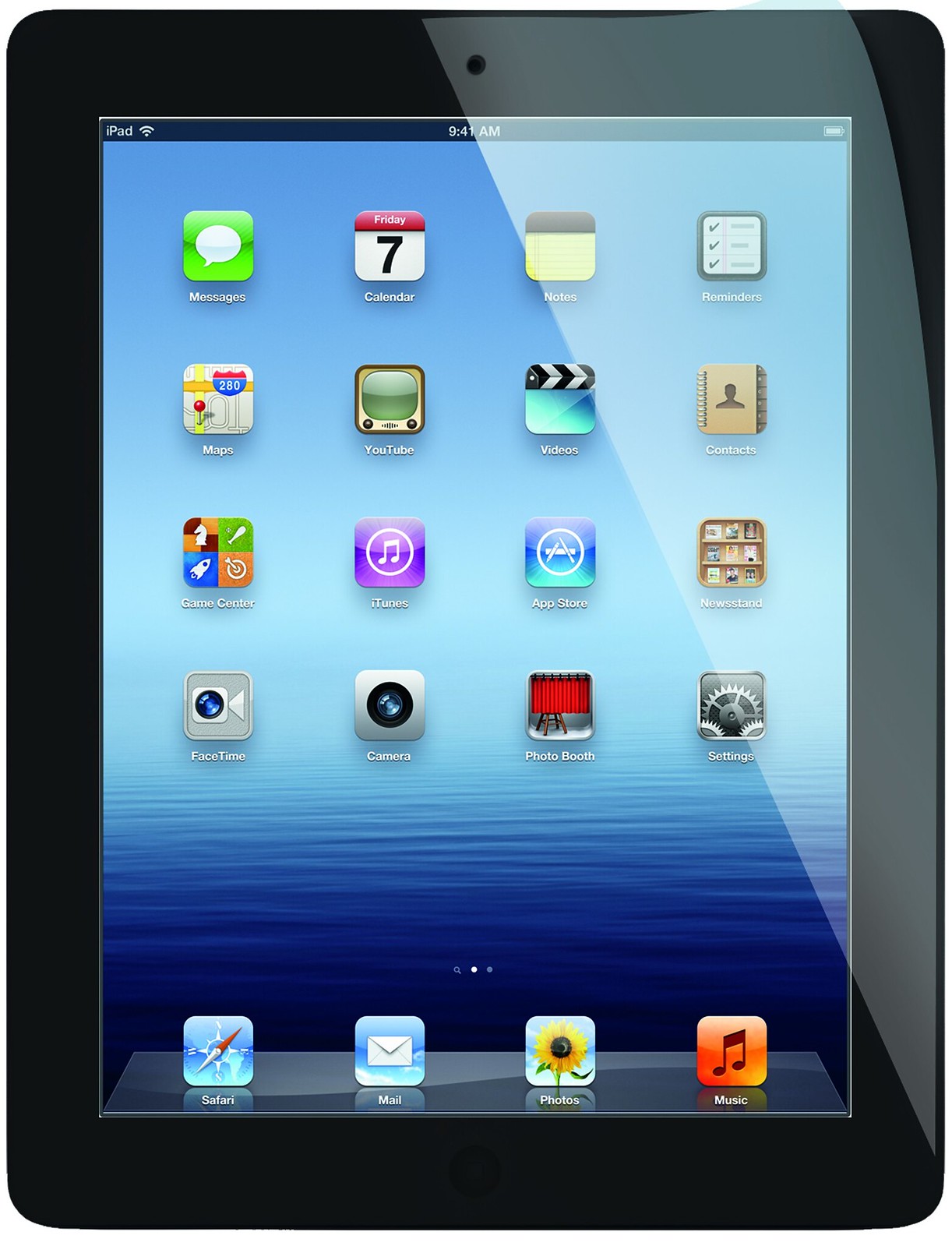
No comments:
Post a Comment