to restart: go to the cog select scatter and off you go
use chrome in classrooms.
upload an image
choose number of pieces
easy or difficult
remember link
exploit in class
and bob's not your dad
and here´s one for richard ...
 Here's a quick and simple class idea. The New York Times invited readers to share an innovation that they have made in their daily lives. Get your students to check them out, vote on them and then create their own.
Here's a quick and simple class idea. The New York Times invited readers to share an innovation that they have made in their daily lives. Get your students to check them out, vote on them and then create their own.Intro
This post is essentially a comparision of two websites, Memrise and Quizlet. Both sites allow you to upload groups of words, both sites have activities to help students learn the words. My main interest has been from the perspective of making our class vocab bag virtual but they are a vocab-building resource you might encourage your learners to use regardless.
Background
For a couple of years I've created a 'Vocab Bag' page for students on our class wiki. The purpose of this was to encourage more self-study. Although this proved a good reference and record for the students, it basically ended up being just a list of words. Once when I was feeling particularly keen, I found time to link some of the words to online dictionary definitions and others to howjsay.com, where they could at least hear the words pronounced. This example is as good as it got but I found it far too time-consuming in the end and really not that good. Memrise and Quizlet offer much more.
What Memrise and Quizlet have in common
Easy sign up
Option to sign in with Facebook
Ability to create your own word groups
Option to pinch other people's word groups
Words can be either paired with their translation or English definition
Games and activities to help learn the words
Quick and easy to upload new words
What's special about Memrise
The sound thinking behind Memrise is that words must be revisited and recycled before being commited to the long-term memory. In Memrise words are seeds which first grow in your greenhouse and then are moved to your garden. If you don't water your words, you'll get an email informing you that 'some of your words are wilting'. Here's are virtual vocab bag from term 1 this year.
Why I like Quizlet best
Whilst Memrise is certainly more attractive-looking, Quizlet has a number of features which make it my current choice:
Students can listen to the words!
You can monitor your students by creating an online group
There's a greater variety of games and activities
And what the students think
From a class of 10 adult intermediate students, 6 have signed with 3 students very active on this term's virtual vocab bag. I see this as a success. What I need to do next is to find out why some of the class are seemingly not interested. It maybe that web-based learning doesn't appeal to them – this has to be accepted by the tech-loving teacher! On the other hand, it may be they're having problems getting started – a class trip to the computer room might be the answer.
I recommend giving it a try whether or not you're a tech-loving teacher - it's certain some of your students will benefit. Give me a shout if you want help setting it up with your class.
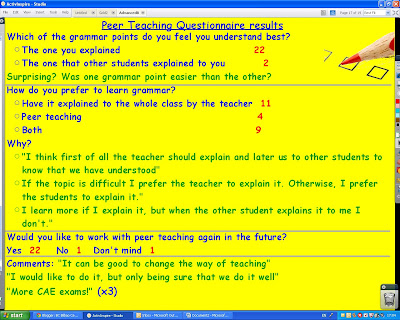 Results of a questionnaire to see how my YA Advanced B felt about having to actually do some thinking and teach each other.
Results of a questionnaire to see how my YA Advanced B felt about having to actually do some thinking and teach each other.